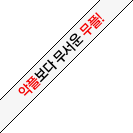8DPSK - 8 Level Differential Phase Shift Keying
A2DP - Advanced Audio Distribution Profile
ACL - Asynchronous Connectionless
ACL - C - Asynchronous Connectionless Control
ACL - U - Asynchronous Connectionless User
Ad - Hoc) Network - Ad Hoc
AFH - Adaptive Frequency Hopping
AG - Audio Gateway - This is the device that is the gateway of the audio, both for input and output. Typical devices acting as Audio Gateways are cellular phones and personal computer.
Alternate MAC - Alternative Medium Access Control
AP - Access Point
APC - Adaptive Power Control
API - Application Program Interface
ASB - Active Slave Broadcast
AVCTP - Audio Visual Control Transport Protocol
AVDTP - Audio Video Distribution Transport Protocol
AVDTP - Audio Visual Distribution Transport Protocol
AVRCP - Audio Video Remote Control Profile
BB - Baseband
BD_ADDR - Bluetooth Device Address
BER - Bit Error Rate
BIP - Basic Imaging Profile
Bluetooth SIG - Bluetooth Special Interest Group
BNEP - Bluetooth Network Encapsulation Protocol
BPP - Basic Printing Profile
BQB - Bluetooth Qualification Body
BQRB - Bluetooth Qualification Review Board
BQTF - Bluetooth Qualification Test Facility
BR - Basic Rate
CAPI - Common ISDN API
CC - Call Control
CID - Channel Identifier
CID - Connection Identifier
CIP - Common ISDN Profile
CL - Connectionless
CMTP - CAPI Message Transport Protocol
CoD - Class Of Device
CTP - Cordless Telephony Profile
DAC - Device Access Code
Default ACL - Default Asynchronous Connectionless Link
DEVM - Differential Error Vector Magnitude
DI - Device ID Profile
DPSK - Differential Phase Shift Keying
DT - Data Terminal
DTE - Data Terminal Equipment
DTMF - Dual Tone Multi - Frequency
DUN - Dial - up Networking Profile
DUT - Device Under Test
ECDH - Elliptic Curve Diffie - Hellman
EDR - Enhanced Data Rate
eSCO - Extended Synchronous Connection Oriented
eSCO - S - Extended Synchronous Connection Oriented S
ESDP - Extended Services Discover Profile
FAX - Fax Profile
FCC - Federal Communications Commission
FEC - Forward Error Correction
FEC - Frame Error Check
FH - Frequency Hopping
FHS - Frequency Hopping Sequence
FHS Packet - Frequency Hopping Synchronization Packet
FHSS - Frequency Hopping Spread Spectrum
FIFO - First - In - First - Out
FSK - Frequency Shift Keying
FTP - File Transfer Profile
FW - Firmware
GAP - Generic Access Profile
GAVDP - General Audio Video Distribution Profile
GFSK - Gaussian Frequency Shift Keying
GIAC - General Inquiry Access Code
GM - Group Management
GOEP - General Object Exchange Profile
GOEP - Generic Object Exchange Profile
GW - Gateway
HCI - Host Command Interface
HCI - Host Controller Interface
HCRP - Hard copy Cable Replacement Profile
HEC - Header Error Check
HFP - Hands Free Profile
HID - Human Interface Devices
HID Protocol - Human Interface Device Protocol
Hop Rate - Hopping Rate
HS - Headset - This is the device acting as the Audio Gateway’s remote audio input and output mechanism
HW - Hardware
IC - ISDN Client
ICP - Intercom Profile
IEEE - Institute Of Electrical And Electronics Engineers
IETF - Internet Engineering Task Force
Inquiry - Inquiring
IP - Internet Protocol
IrDA - Infrared Data Association
ISDN - Integrated Services Digital Network
ISM - Instrument, Scientific and Medical Band
ISOC - Isochronous
IUT - Implementation Under Test
L_CH - Logical Channel
L2CAP - Logical Link Control And Adaptation Protocol
LAN - Local Area Network
LC - Link Control
LIAC - Limited Inquiry Access Code
LLID - Logical Link Identifier
LM - Link Manager
LMP - Link Manager Protocol
LocDev - Local Device
LSB - Least Significant Bit
LT_ADDR - Logical Transport Address
MAC - Medium Access Control
MAPI - Messaging Application Programming Interface
MB - OFDM - Multi - Band Orthogonal Frequency Division Multiplexing
MITM - Man in the Middle
MM - Mobility Management
MMI - Man Machine Interface
MS - Mobile Station
MSB - Most Significant Bit
NFC - Near Field Communication
NFC Cooperation - Near Field Communication Cooperation
OBEX - Object Exchange
OOB - Out of Band
OOB - I - Out of Band Input Only
OOB - IO - Out of Band Input and Output
OOB - O - Out of Band Output Only
OPP - Object Push Profile
PAN - Personal Area Network Profile
PANU - Personal Area Network User
PBAP - Phone Book Access Profile
PC - Personal Computer
PCMCIA - Personal Computer Memory Card International Association
PDA - Personal Digital Assistant
PDU - Protocol Data Unit
PHY - Physical Layer
Piconet ID - Piconet Identifier
PIM - Personal Information Manager
PIN - Personal Identification Number
PMP - Participant in Multiple Piconets
PN - Pseudo - Random Noise
PnP - Plug And Play
POTS - Plain Old Telephone Service
PPP - Point - To - Point Protocol
PRBS - Pseudo Random Binary Sequence
PRD - Program Reference Document
PSB - Parked Slave Broadcast
PSTN - Public Switched Telephone Network
QoS - Quality Of Service
QoS Setting - Quality of Service Setting
RAND - Random Number
RemDev - Remote Device
RF - Radio Frequency
RFC - Request For Comments
RFCOMM - Radio Frequency Communication Protocol
RFI - Radio Frequency Interference
RFID - Radio Frequency Identification Tag
RX - Receiver
S - Slave
SAP - SIM Access Profile
SAR - Segmentation And Reassembly
SCO - Synchronous Connection Oriented
SD - Service Discovery
SDAP - Service Discovery Application Profile
SDP - Service Discovery Protocol
SDS - Service Discovery and Selection
SDU - Service Data Unit
SeP - Serial Port
SIG - Special Interest Group
SLP - Service Layer Protocol
SMTP - Simple Mail Transfer Protocol
SPP - Serial Port Profile
SRES - Signed Response
SrvDscApp - Service Discovery Application
SS - Supplementary Services
SW - Software
SYNCH - Synchronization Profile
TCI - Test Control Interface
TCP - Telephony Control Protocol
TCS - Telephony Control protocol Specification
TDD - Time Division Duplex
UART - Universal Asynchronous Receiver And Transmitter
UDP - User Datagram Protocol
UI - User Interface
UPF - Unplugfest
UPnP - Universal Plug and Play
USB - Universal Serial Bus
UUID - Universally Unique Identifier
UWB - Ultra Wideband
VDP - Video Distribution Profile
WAP - Wireless Application Protocol
WAPB - WAP Bearer Profile
WLAN - Wireless Local Area Network
WPAN - Wireless Personal Area Network
WUG - Wireless User Group
퍼온거에서 자세한 내용은 필요한것만 계속 Update(이 색깔로 표시) 예정...
출처 : http://bluelimn.tistory.com/581
'Develop' 카테고리의 다른 글
| Charge Pump (0) | 2007.07.21 |
|---|---|
| 코드 요소가 읽기 전용이므로 ... (0) | 2007.05.19 |
| Java 두명이요 (0) | 2007.04.04 |
| Believe or Not [Parody] (개발자라며...) (0) | 2007.03.22 |